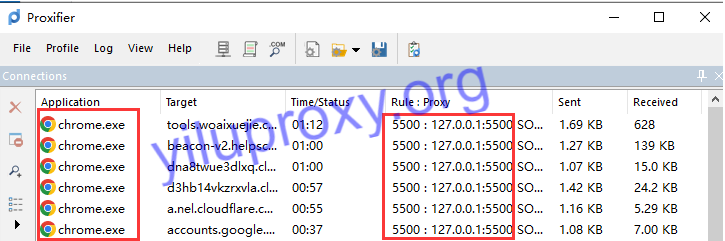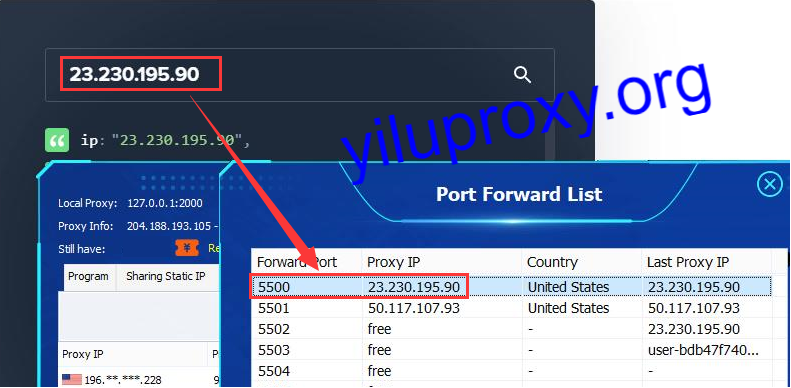Proxifier is an application software that allows network applications that do not support working through proxy servers to operate through a SOCKS or HTTPS proxy and chains. Proxifier supports Windows, macOS, and Android systems.
By using YiLuProxy and Proxifier, you can assign different proxy networks for applications. The article shows how to use Proxifier with YiLuProxy in Windows.
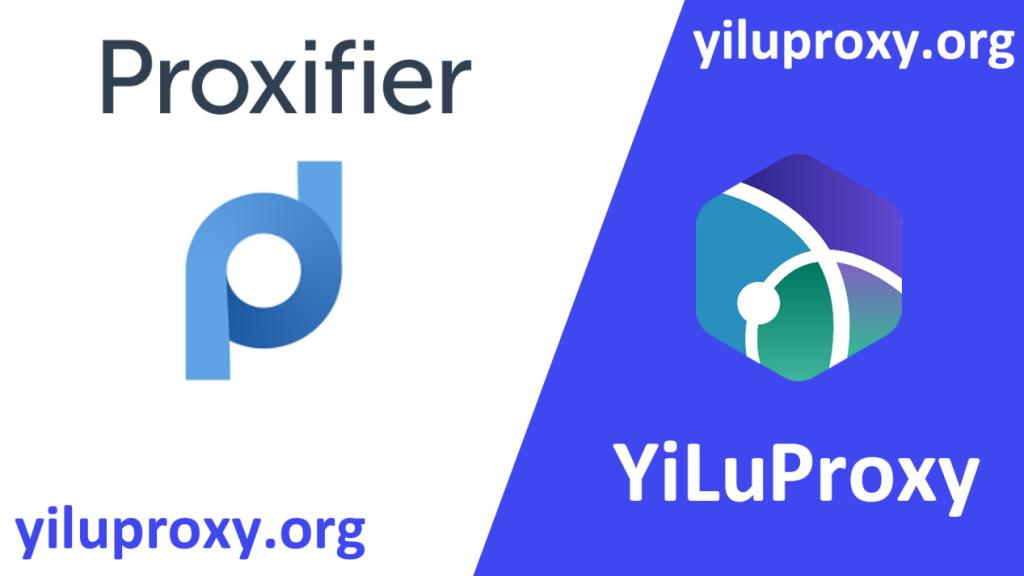
YiLuProxy Settings
Proxy port: random or custom, such as 2000;
Port forward: set the port range according to your needs, such as 5500-5510;
Bind address: 127.0.0.1;
Proxy engine settings: YiLu Portable Proxy Engine;
Proxy rules: select the second and fourth rules;
Then don’t forget to save!
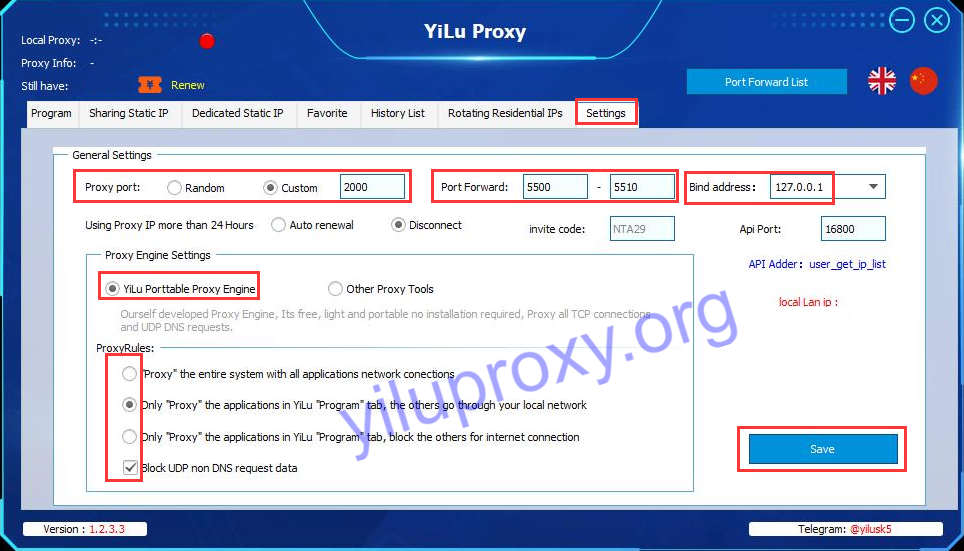 Yiluproxy setting
Yiluproxy setting
Local port forward
Right-click an IP and click “Connect” or directly double-click an IP.
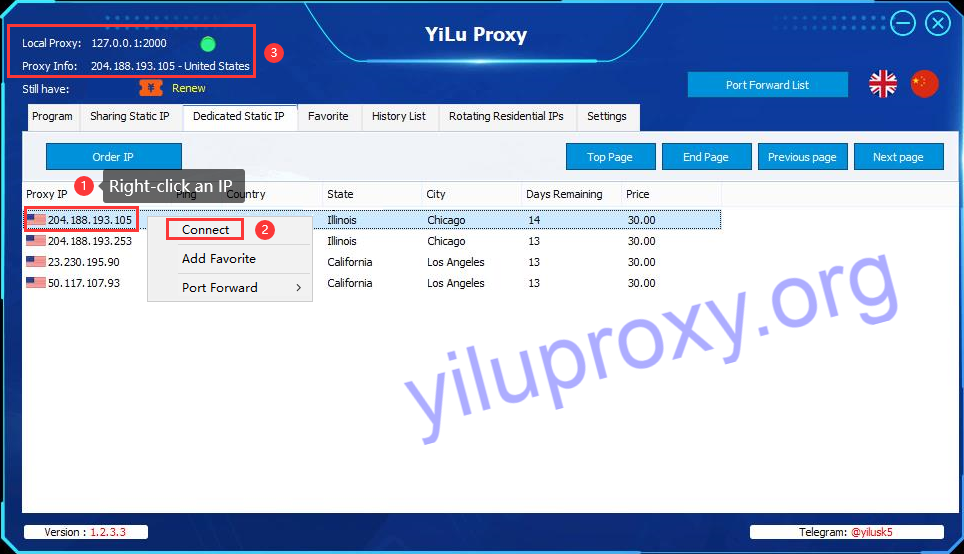 local port forwarding
local port forwarding
Multi-port forward
For YiLuProxy static IPs or dynamic IPs, right-click an IP and select a proxy port.
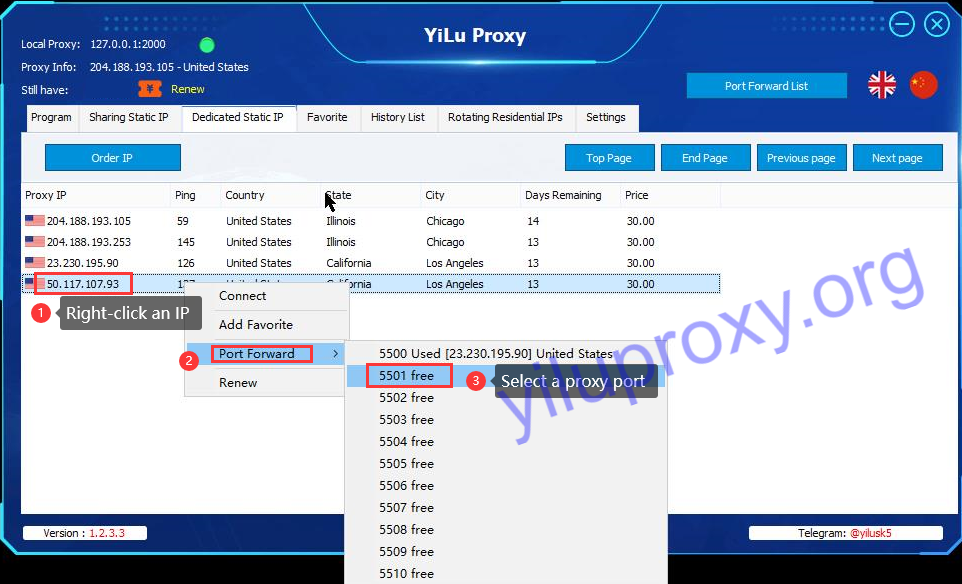 multi port forwarding
multi port forwarding
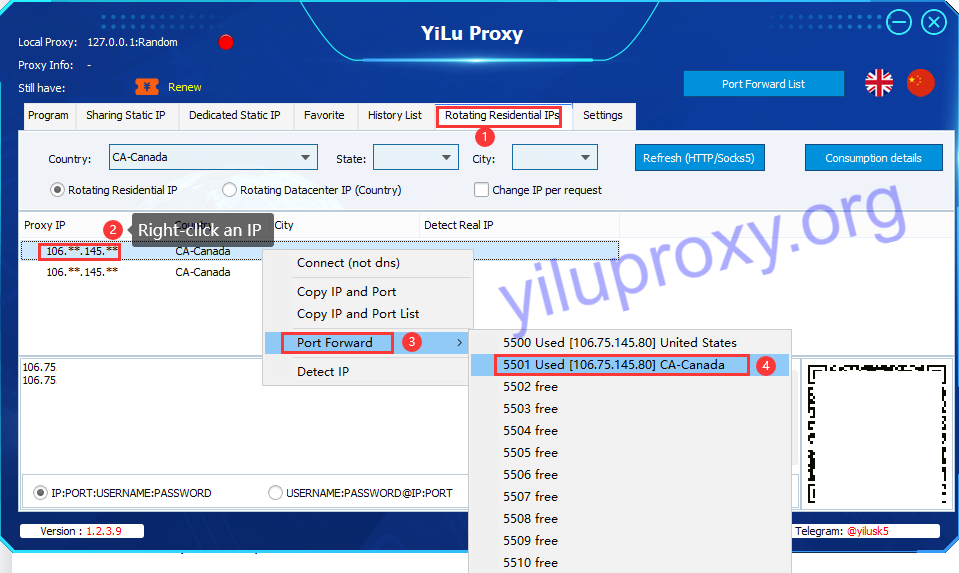 rotating residential ip multi port forwarding
rotating residential ip multi port forwarding
Proxifier Settings
Download Proxifier on https://www.proxifier.com.
1. Click “Proxy Servers” on the Profile.
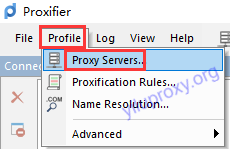 proxy servers
proxy servers
2. Click “Add” on the pop-up window.
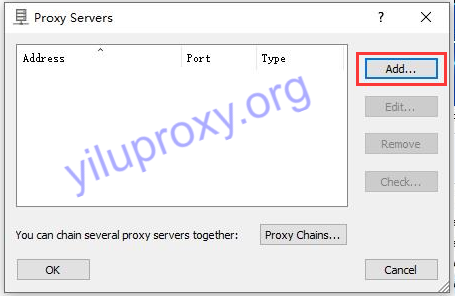 Proxy server add
Proxy server add
3. Enter proxy details
Proxy server address: 127.0.0.1;
Port: such as 2000, 5500, 5501;
Protocol: SOCKS Version 5.
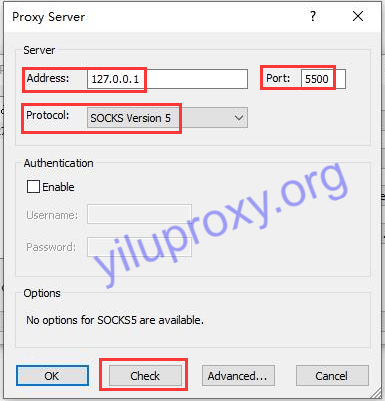 proxy setting
proxy setting
Then click “Check” to check the proxy status.
After the proxy is ready, click “OK”.
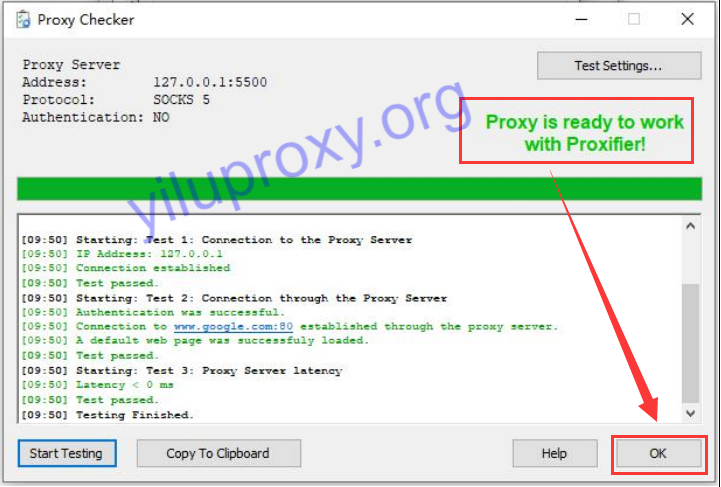 Check proxy
Check proxy
Then click “OK” to save.
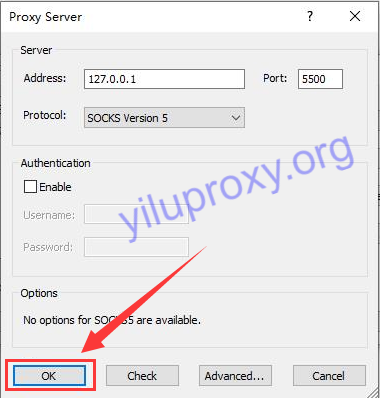 save proxy setting
save proxy setting
You can set the added proxy as default. Here I select no.
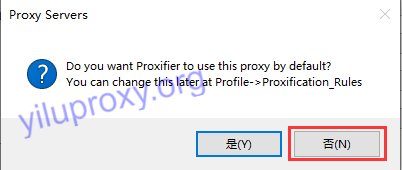 use proxy
use proxy
Here are some added proxy servers.
Click “OK”.
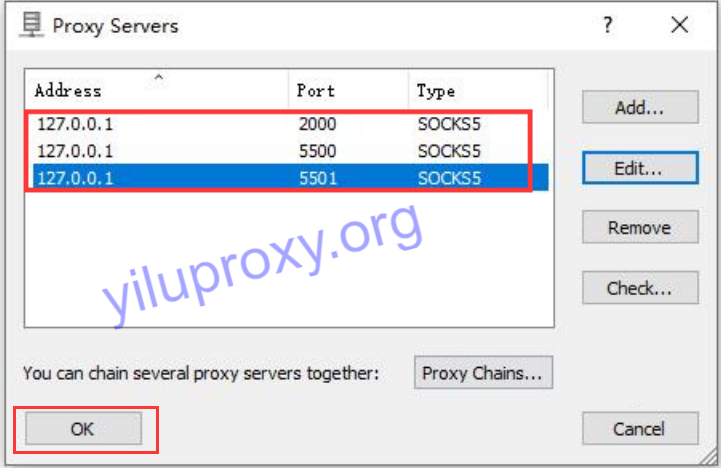 Proxy server ok
Proxy server ok
4. Add proxy rules
Click “Proxification Rules” on the Profile.
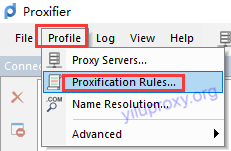 Proxification Rules
Proxification Rules
Click “Add”.
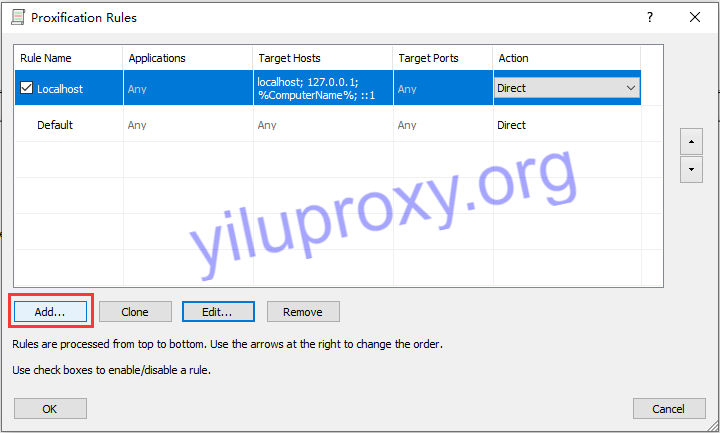 Proxification rules add
Proxification rules add
5. Enter proxy rule details.
Enter a name, select applications, select a proxy network.
Then click “OK”.
[IMG alt="
add local chrome.exe"]https://www.yiluproxy.org/wp-conten...ification-rule-chrome-browser-14.png[/IMG]add local chrome.exe
Select the proxy rule, and click “OK”.
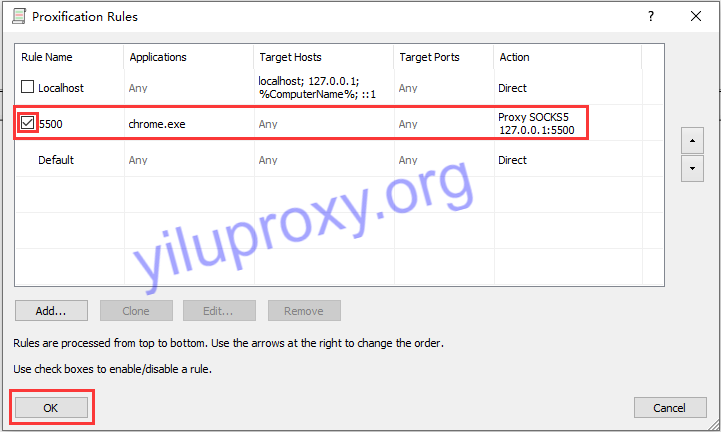 Proxy rule
Proxy rule
6. Run an application
Here I run Chrome browser and enter “ipinfo.io” to check IP address. The IP is that one forward to 5500 port in YiLuProxy.
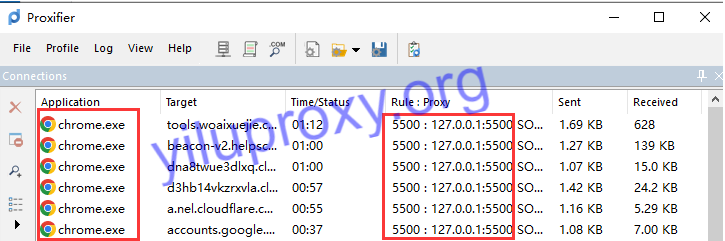 chrome list
chrome list
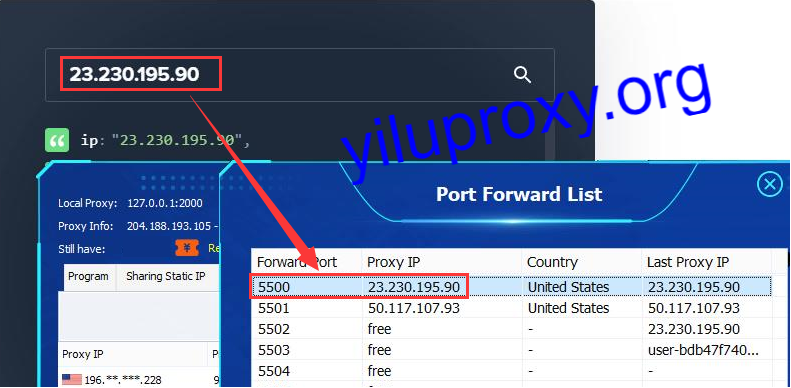
By using YiLuProxy and Proxifier, you can assign different proxy networks for applications. The article shows how to use Proxifier with YiLuProxy in Windows.
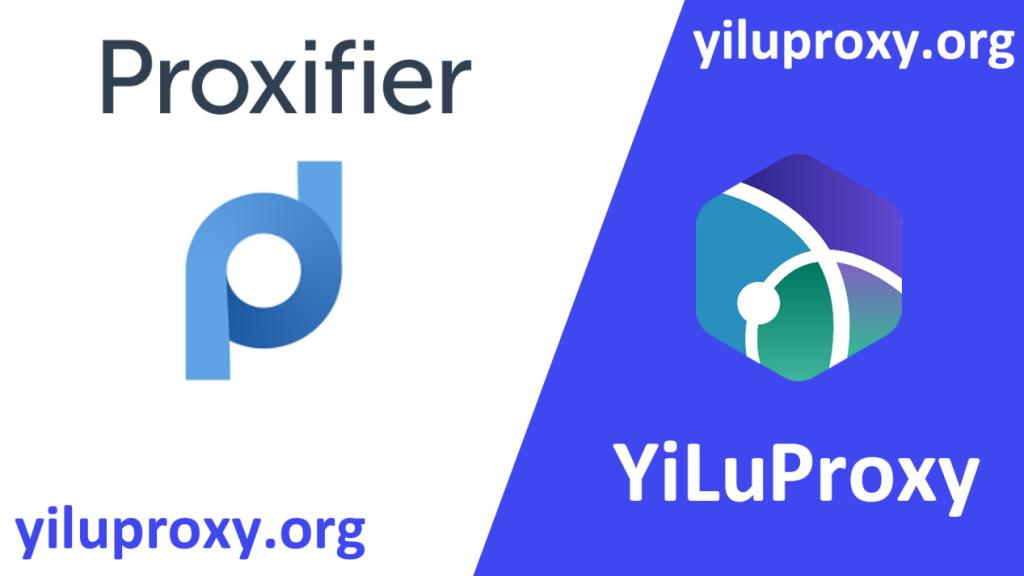
YiLuProxy Settings
Proxy port: random or custom, such as 2000;
Port forward: set the port range according to your needs, such as 5500-5510;
Bind address: 127.0.0.1;
Proxy engine settings: YiLu Portable Proxy Engine;
Proxy rules: select the second and fourth rules;
Then don’t forget to save!
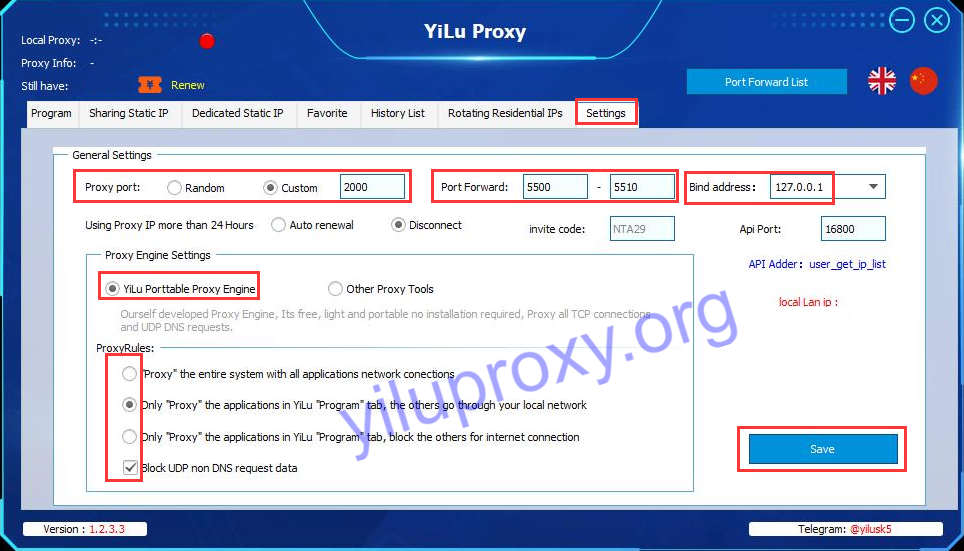
Local port forward
Right-click an IP and click “Connect” or directly double-click an IP.
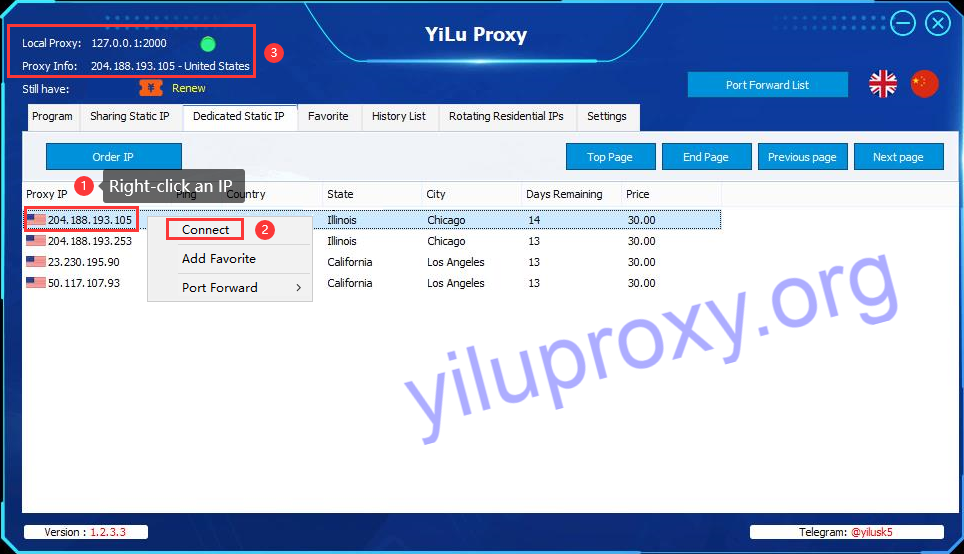
Multi-port forward
For YiLuProxy static IPs or dynamic IPs, right-click an IP and select a proxy port.
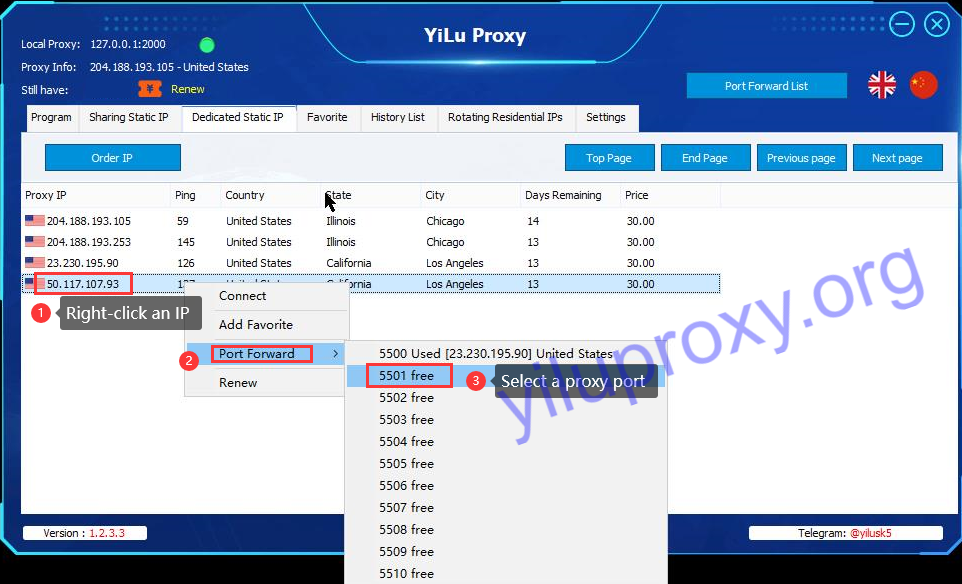
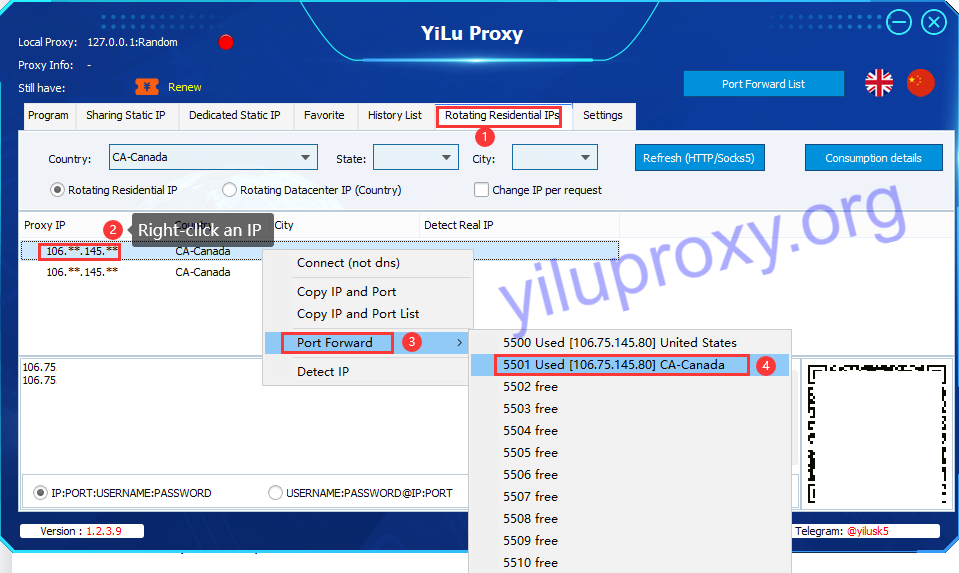
Proxifier Settings
Download Proxifier on https://www.proxifier.com.
1. Click “Proxy Servers” on the Profile.
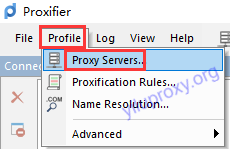
2. Click “Add” on the pop-up window.
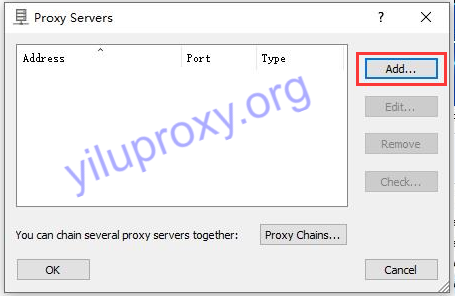
3. Enter proxy details
Proxy server address: 127.0.0.1;
Port: such as 2000, 5500, 5501;
Protocol: SOCKS Version 5.
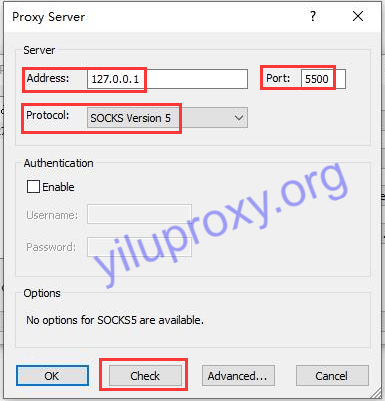
Then click “Check” to check the proxy status.
After the proxy is ready, click “OK”.
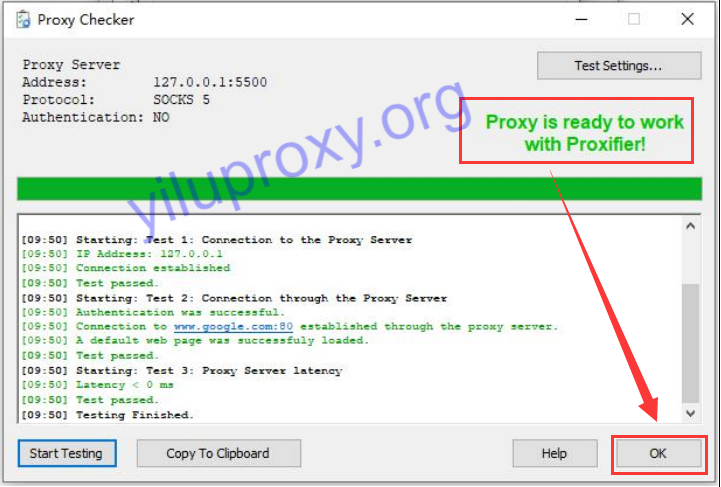
Then click “OK” to save.
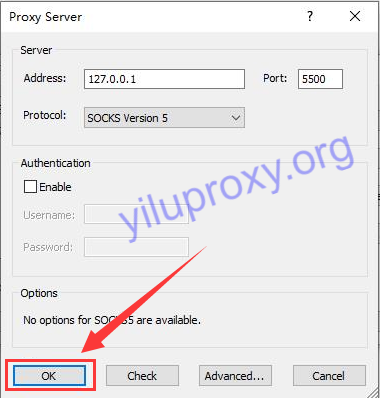
You can set the added proxy as default. Here I select no.
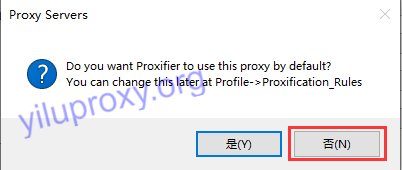
Here are some added proxy servers.
Click “OK”.
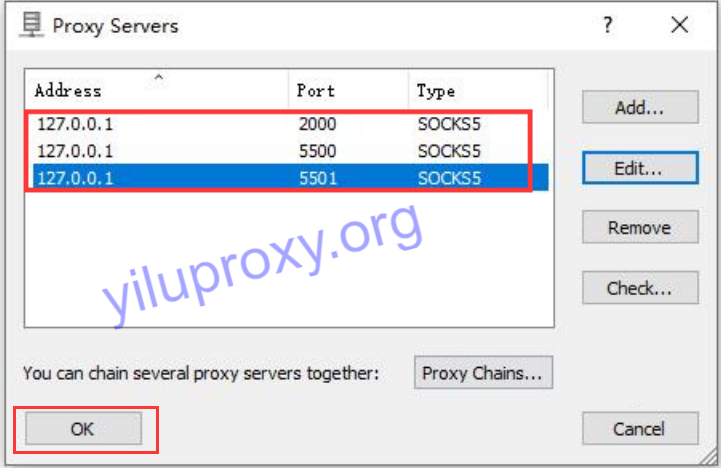
4. Add proxy rules
Click “Proxification Rules” on the Profile.
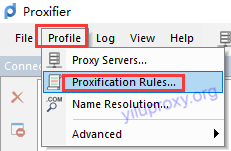
Click “Add”.
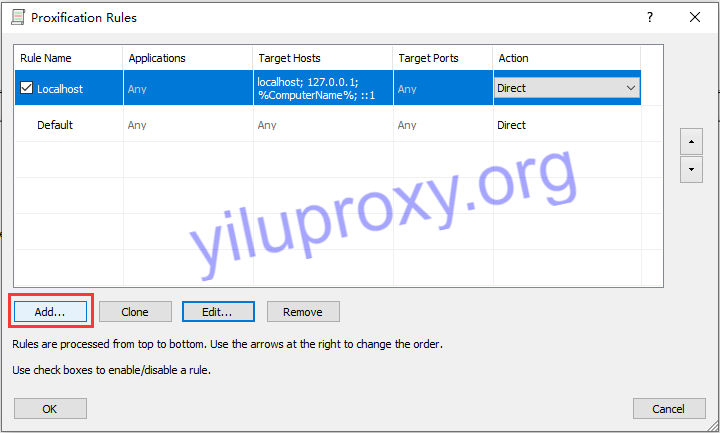
5. Enter proxy rule details.
Enter a name, select applications, select a proxy network.
Then click “OK”.
[IMG alt="
add local chrome.exe"]https://www.yiluproxy.org/wp-conten...ification-rule-chrome-browser-14.png[/IMG]add local chrome.exe
Select the proxy rule, and click “OK”.
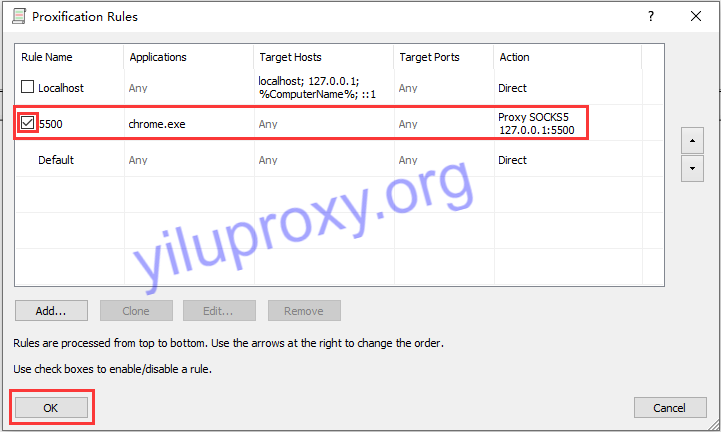
6. Run an application
Here I run Chrome browser and enter “ipinfo.io” to check IP address. The IP is that one forward to 5500 port in YiLuProxy.